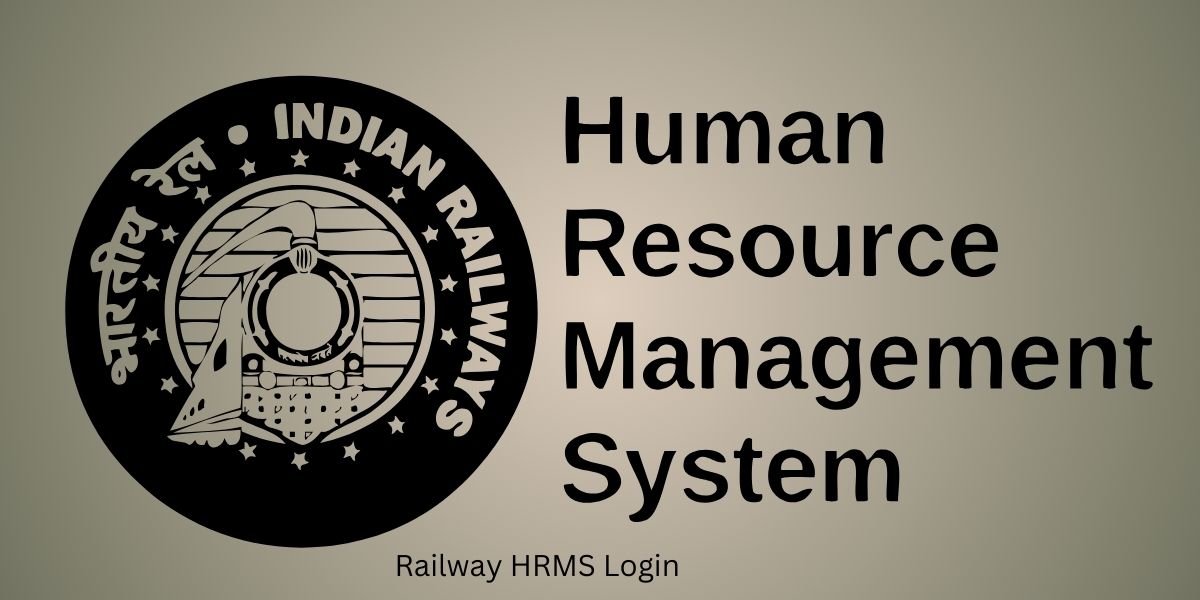The Railway HRMS (Human Resource Management System) is a digital platform introduced by Indian Railways to streamline HR processes for employees. This article provides a step-by-step guide to the Railway HRMS login, features, benefits, and FAQs about the platform.
What is Railway HRMS?
The Railway HRMS is an online platform designed for Indian Railways employees to access HR-related services. It ensures transparency, reduces paperwork, and allows employees to manage their records efficiently.
Key Features of Railway HRMS
- Access to employee records, including pay slips and service details.
- Online leave management.
- Grievance redressal system.
- Access to promotions and transfer details.
- Digital communication of official notifications.
Benefits of Using the Railway HRMS Portal
- Ease of Access: Employees can log in anytime and from anywhere.
- Time-Saving: Automates manual processes like leave requests and salary inquiries.
- Transparency: Offers a transparent view of employee records.
- Environmental Benefits: Reduces paper usage by digitizing records.
Step-by-Step Guide to Railway HRMS Login
Prerequisites for Railway HRMS Login
Before logging into the Railway HRMS portal, ensure you have the following:
- Registered Employee ID.
- Mobile number linked to the HRMS account.
- Internet-enabled device.
How to Register on Railway HRMS Portal?
- Visit the Official Portal:
Go to https://hrms.indianrail.gov.in. - Click on ‘New User Registration’:
- Enter your Employee ID.
- Provide your registered mobile number.
- Click on “Send OTP.”
- Verify OTP:
Enter the OTP sent to your mobile number. - Set Up a Password:
- Create a strong password with at least 8 characters, including uppercase, lowercase, numbers, and special symbols.
- Confirm the password.
- Complete Registration:
Submit the details, and your registration is successful.
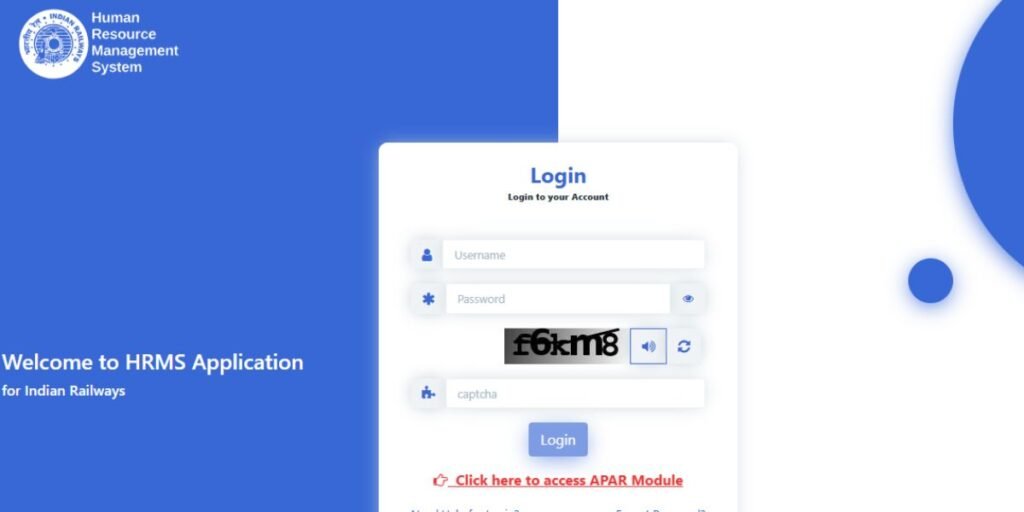
How to Login to Railway HRMS Portal?
| Step | Action |
|---|---|
| Step 1 | Visit https://hrms.indianrail.gov.in. |
| Step 2 | Enter your Employee ID and password. |
| Step 3 | Click on the “Login” button. |
| Step 4 | Access your dashboard for HR services. |
How to Reset Railway HRMS Login Password?
- Click on ‘Forgot Password’ on the login page.
- Enter your Employee ID and registered mobile number.
- Enter the OTP sent to your mobile number.
- Set a new password and confirm it.
- Login using the new credentials.
Features Available After Railway HRMS Login
1. Employee Self-Service
Employees can view their profiles, update contact details, and track service history.
2. Pay Slip and Salary Details
Download monthly and annual pay slips, view deductions, and access tax-related details.
3. Leave Management
- Apply for leaves online.
- Check leave balances.
- Track the status of leave applications.
4. Transfer and Promotion Details
Employees can view transfer orders and promotion updates.
5. Grievance Redressal System
Raise complaints and track their resolution status.
Common Issues During Railway HRMS Login and Solutions
| Issue | Possible Solution |
|---|---|
| Incorrect password | Use the “Forgot Password” option to reset your password. |
| OTP not received | Ensure the mobile number is registered and has network coverage. |
| Portal not loading | Check your internet connection or try accessing during off-peak hours. |
| Account locked due to multiple tries | Contact the HRMS helpdesk for assistance. |
Conclusion
The Railway HRMS portal is a game-changer for Indian Railways employees, offering a seamless way to manage HR-related tasks. From accessing pay slips to applying for leaves, the portal simplifies everything. By following the steps outlined in this guide, employees can efficiently use the HRMS portal and resolve common issues.
Read Also: Kuku FM Login: A Comprehensive Guide for Seamless Access
FAQs About Railway HRMS Login
1. What is the official website for Railway HRMS login?
The official website is https://hrms.indianrail.gov.in.
2. Can I access Railway HRMS on my mobile?
Yes, the HRMS platform is mobile-friendly and can be accessed through any web browser.
3. How do I update my mobile number in HRMS?
Contact your department’s HR office to update your mobile number in the HRMS database.
4. Is there an app for Railway HRMS?
Yes, Indian Railways has launched the HRMS mobile app, which can be downloaded from Google Play Store.
5. What should I do if I forget my Employee ID?
Contact your HR department to retrieve your Employee ID.