The PM SVANidhi Portal, initiated by the Government of India under the Ministry of Housing and Urban Affairs, is designed to empower street vendors by providing them with micro-credit facilities. This article provides a complete guide to accessing the PM SVANidhi Login, understanding its features, and checking the PM SVANidhi Login Application Status seamlessly.
What is PM SVANidhi?
The PM SVANidhi (Prime Minister Street Vendor’s AtmaNirbhar Nidhi) scheme was launched in June 2020 to help street vendors recover from the economic impact of COVID-19. It enables them to access loans up to ₹10,000 with minimal documentation and low interest rates.
Features of PM SVANidhi Portal
The PM SVANidhi Portal serves as a centralized platform for:
- Application Submission: Vendors can apply for loans online.
- Loan Status Tracking: Check application progress in real time.
- OTP-Based Login: Ensures secure access for users.
- Multilingual Support: Accessible in multiple languages for better usability.
- Digital Payment Integration: Promotes cashless transactions.
Step-by-Step Guide to PM SVANidhi Login
Here’s how to log in to the PM SVANidhi Portal:

Step 1: Visit the Official Website
Go to the official PM SVANidhi portal by searching for “PM SVANidhi Login” or directly accessing it via the Ministry of Housing and Urban Affairs website.
Step 2: Enter Your Mobile Number
On the login screen (as shown below), enter your mobile number registered with the PM SVANidhi scheme.
Step 3: Solve the Captcha
Enter the captcha displayed on the screen to verify that you are human.
Step 4: Request OTP
Click on “Request OTP”, and a one-time password (OTP) will be sent to your registered mobile number.
Step 5: Complete Login
Enter the received OTP in the designated field to access your dashboard.
How to Check PM SVANidhi Application Status
Once logged in, you can follow these steps to track your loan application:
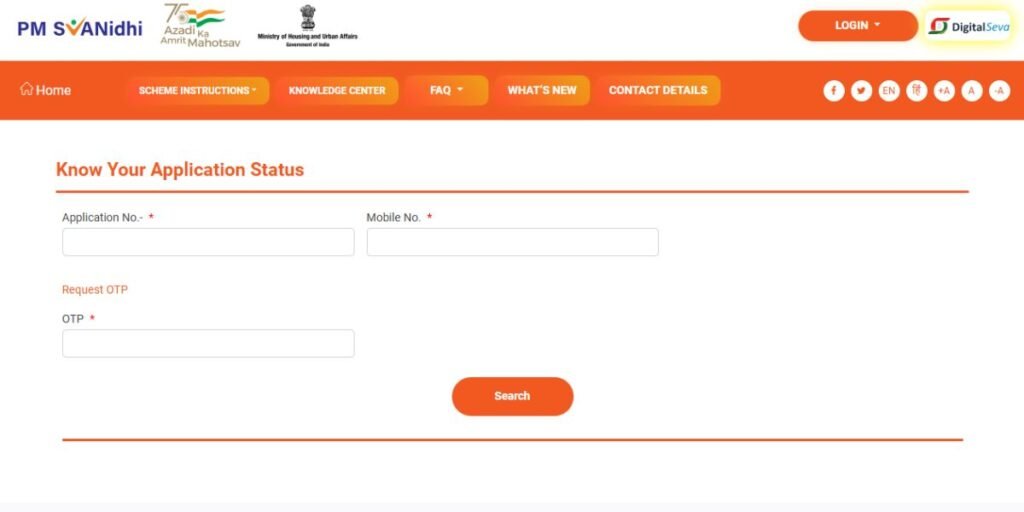
Step 1: Access the “Application Status” Section
On the PM SVANidhi homepage, click on the “Know Your Application Status” tab.
Step 2: Enter Application and Mobile Number
Fill in the required details:
- Application Number
- Mobile Number
Step 3: Request OTP
Click on “Request OTP,” and enter the received OTP in the field provided.
Step 4: Search for Status
Click on the “Search” button to view your loan application status.
Key Benefits of PM SVANidhi
- Simple Application Process: Easy online login and application tracking.
- Low Interest Rates: Street vendors benefit from affordable loans.
- Timely Disbursement: Funds are released quickly after approval.
- Digital Literacy: Encourages digital payment systems among vendors.
Conclusion
The PM SVANidhi portal is a vital tool for street vendors seeking financial aid and digital integration. From applying for loans to checking application status, the platform provides a seamless and transparent experience. By following this guide, you can easily navigate the portal and make the most of this government initiative.
Empower your business today with PM SVANidhi!
Read Also: TeCHO Login: A Comprehensive Guide to Access and Benefits
FAQs on PM SVANidhi Login
1. How can I log in to the PM SVANidhi portal?
Visit the official PM SVANidhi portal, enter your mobile number, solve the captcha, and request an OTP to complete the login process.
2. What should I do if I don’t receive the OTP?
Ensure your mobile number is registered with the portal. If the issue persists, contact the helpline number provided on the website.
3. Can I track my PM SVANidhi application status without logging in?
No, you must log in using your registered mobile number and OTP to access the application status.
4. Is the PM SVANidhi portal available in regional languages?
Yes, the portal supports multiple regional languages to facilitate better access.
5. What documents are required for the PM SVANidhi loan?
Basic documents like identity proof, address proof, and proof of vending are required for application.
